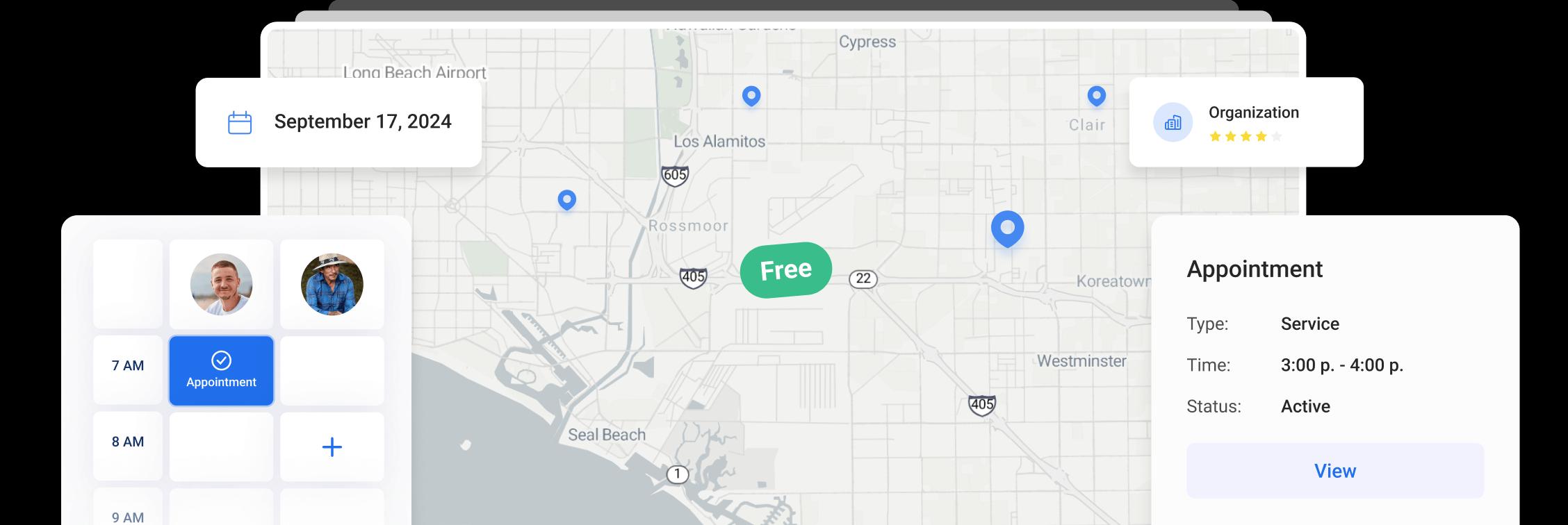![How to Write an Invoice for Services [Template & Example] | Orcatec](/_next/image?url=https%3A%2F%2Fs3.us-west-1.amazonaws.com%2Fapp.orcatec.storage%2Fblog%2Fmedia%2Ff62VoZkAYIpazgY6s22g8wPLjX39lSadS7stLMJv.jpg&w=750&q=75)
How to Write an Invoice for Services Rendered (with Template and Example)
If you are a freelancer, a small business owner, or part of a larger enterprise, you actually need to understand how to write an effective invoice. This will go a long way in not only enabling cash flow and fostering good business connections but also underestimating the typical issues with billing and leading to more rapid payments. How to structure an invoice and do's and don'ts in preparation will ensure your invoices are professional and easy to read, therefore lessening potential disputes and reducing late payments.
What is a Service Invoice?
A service invoice is an important document in a service transaction. It is given by a service provider to a client to outline work and a claim for payment of those services. The generic type usually contains details on the description of the invoice for services rendered, the amount due for each, the sum total due, and the terms of payment. Service invoices are not just papers or notes, for example, the invoice for home services management software is extremely necessary and forms the base for accounting and taxation records of the transactions and also serves the formalization of the demand for the payment.
Key Elements of a Professional Service Invoice
Here are some critical elements to be contained in your service invoices so that they become professional and effective in getting you paid. These elements make the invoice clearer and more complete and also speed up how payments are processed.
Customer and Business Contact Information
This is a very crucial part because it specifies the provider and the receiver of the services. It should show the name of the business, contact name, address, phone number, and email address for both the service provider and the client. Precise completion of this information is important for maintaining clear lines of communication and is helpful in any case some invoice details need to be discussed.
Clear Itemization of Services
Any service offered on the invoice has to be clearly mentioned and described in full, including the date given, the rate at which it is charged, and the time/quantity given in total. This makes the client understand what they are being billed for, hence reducing disputes that may occur and therefore speeding up payment processes.
Payment Terms and Due Date
This is done by clearly stating the terms of payment on the invoice: this area basically outlines acceptable methods of payment, such as credit card, bank transfer, PayPal, and any late fee charges, but most importantly, the due date of the payment. Clear terms help in setting expectations and thus lead to prompt payments.
Unique Invoice Number
Including a unique invoice number is essential for keeping financial records organized. It simplifies business and client tracking and is crucial for accounting and tax purposes. The numbering system has to be in some kind of sequence so that each invoice can easily be known, and to avoid confusion.
Add-ons
Other charges, fees, discounts, travel costs, or overdue fees, should also be included on the invoice. This section is fully customizable, so use what will apply to the service rendered.
How to Make a Service Invoice: Main Steps
Creating a professional invoice for service rendered is not only important to ensure you get paid on time and without errors but also serves to reflect your business's professionalism.
Start with Your Company Logo
Place your company logo at the top of the invoice. This truly helps to make your document look more professional and, of course, helps build brand identity. A logo helps establish trust and makes the invoice instantly recognizable to your clients, reinforcing your business's professional image.
Clearly Label the Document as an "Invoice"
You will also enjoy plainly labeling the document at the top as an "Invoice" in large, bold print. This prompt title prevents the paper from being mistaken for a quote or a receipt, ensuring that its meaning is clear and transparent to anyone reviewing it.
List Your Business Name and Contact Information
Add the business name and all your contact details, including address, telephone, and email. This information should be made easily accessible, either at the top or bottom of the invoice. It shall be of great essence to the client to reach out to you in case he/she has some queries or you need to clarify some details in the invoice.
Add Your Client's Name and Contact Information
The details of your clients are just as important as your own. Directly below or beside your business information, list your client’s full name and contact details. In this part of the invoice, the recipient is clearly defined, preventing any confusion. It also aids in personalizing the invoice, which can enhance the client relationship.
Assign a Unique Invoice Number
Each invoice you dispatch should have a special invoice number. This numbering system enables both you and your client to keep track of documentation and payments efficiently. It is crucial for organizing financial records and facilitating quick reference when discussing billing issues. The invoice number should follow a sequential format to maintain order and consistency.
Record the Invoice Date
Clearly state the date on which the invoice was issued. This date is important for tracking when the service was billed and is essential for accounting purposes. It also plays a critical role in determining the payment due date according to the specified payment terms.
Provide a List of All Invoices for Services Rendered
Detail every service that was provided, including a brief description and the charge for each. This list should be itemized clearly, showing the date of service, the rate, and the total time or quantity provided. Providing a detailed breakdown helps the client understand what they are paying for and validates the charges imposed, thus minimizing potential disputes.
Record the Subtotal
After listing the services, sum them up to provide a subtotal. This subtotal symbolizes the total cost of the services before any taxes, discounts, or extra expenses are applied. The clarity of this subtotal is critical as it informs the client about the base cost of the services rendered.
Record the Grand Total
Following the subtotal, find the grand total due and make it very obvious. This amount includes all applicable taxes, discounts, and additional fees related to the services performed and is final. The grand total is the important value the client is looking for, and it should be bold and easy to find on the invoice.
List Your Payment Methods
Clearly state what mode of payment you are open to, which may include cash, check, credit cards, or online transfers. This section will get rid of any ambiguity on how the client can settle the invoice, thus reducing any delay in payments.
Specify Any Payment Terms
Payment terms refer to the date when payment is expected, penalties for making payment after the due date, and incentives for making payment early. Making clear specifications on these terms will give a guideline on what to expect in time and the manner through which payments can be made, hence making ease in transactions.
Thank the Customer
End your invoice with a polite thank you. This thanks the client for their business and helps keep a nice relationship in place. A little thank you can go a long way in eliciting prompt payment and garnering repeat client business.
What Does an Invoice Look Like: Services Invoice Example
The examples of invoices for services rendered must include all the important elements that are to be included so that the customer receives all the details he or she needs for the payment of the invoice. A clear listing of services and their costs prevents misunderstandings and smoothes the way for effective, simple payment.
Service Invoice Template
This sample service invoice designed explicitly for small businesses and freelancers shows important information that should be included in your invoices and gives an example of a good layout for a service invoice.
How to Create an Invoice Using Orcatec Software
Orcatec is a full-blown tool that was designed to support service-based businesses in the back office through the creation and development of professional invoices, so they can easily produce their invoices with respect to services provided, costs incurred, and terms of payment.
Beyond just answering the question of how to make an invoice for services, Orcatec has integrated tools that can help enhance the business's efficiency involving client management, service scheduling, and dispatching. These features are integrated into a single platform, making it easier to manage appointments and dispatch teams effectively. For any service-based business looking to improve operational efficiency and ensure timely payments, adopting Orcatec software is a highly recommended solution.
Final Thoughts
Orcatec will help you in automating not only invoice creation but also the entire workflow through integrated management, scheduling, and dispatching tools. Admin burdens will be reduced, allowing one to stay focused on business growth. This should be a game-changer once you try the software features in Orcatec. You need to explore all the features and see how it changes your operational capability.
FAQ
What Is the Best Format for an Invoice for Services?
The best format includes a clear itemization of services provided, along with prices and totals. Include your contact info, the client’s details, the due date, and payment terms. Ensure the layout is professional and easy to read, which enhances the likelihood of prompt payment.
Are Service Invoices Paid Before or After Service?
Service invoices are typically paid after the services are rendered, although some businesses may require payment upfront. This depends largely on the agreed terms between the service provider and the client.
Should I Use a Different Invoice Template for Service Invoices?
Yes, using a service-specific invoice template can help ensure that all necessary details like time spent and individual service costs are clearly outlined. Tailoring your invoice to the service industry helps maintain clarity and professionalism.
How to Bill Someone for Services?
To bill someone for services, start by agreeing on payment terms and rates before any work begins. Then, a detailed invoice shall be made that contains descriptions of what was provided, the total cost, and how to pay. After that, send an invoice immediately after the services have been given, and, if necessary, follow up on payment.
Other Articles
Why Cloud-Based Solutions Are the Future of Field Service Management
Discover why cloud-based solutions are revolutionizing field service management with flexibility, scalability, and real-time data access.
3 min read Jan 13, 2025
Orcatec's Security Measures: Protecting Your Data with Advanced Security Features
Discover how Orcatec ensures your data’s safety with robust security measures, including encryption, access controls, regular audits, and compliance with industry standards. Your data security is our top priority.
4 min read Jan 08, 2025
The Benefits of CRM Software for Contractor Companies
Discover how CRM software streamlines operations, boosts customer relationships, and drives growth for contractor companies. Orcatec's CRM is coming soon!
9 min read Jan 06, 2025
Table content
How to Write an Invoice for Services Rendered
What is a Service Invoice?
Key Elements of a Professional Service Invoice
How to Make a Service Invoice: Main Steps
What Does an Invoice Look Like: Services Invoice Example
How to Create an Invoice Using Orcatec Software
Final Thoughts
FAQ
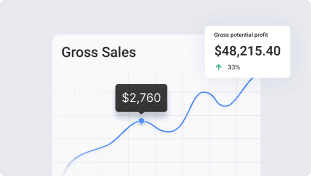
All-In-One Home Services Management Software
4.95 from 5 based on 17 reviews
Get our latest news