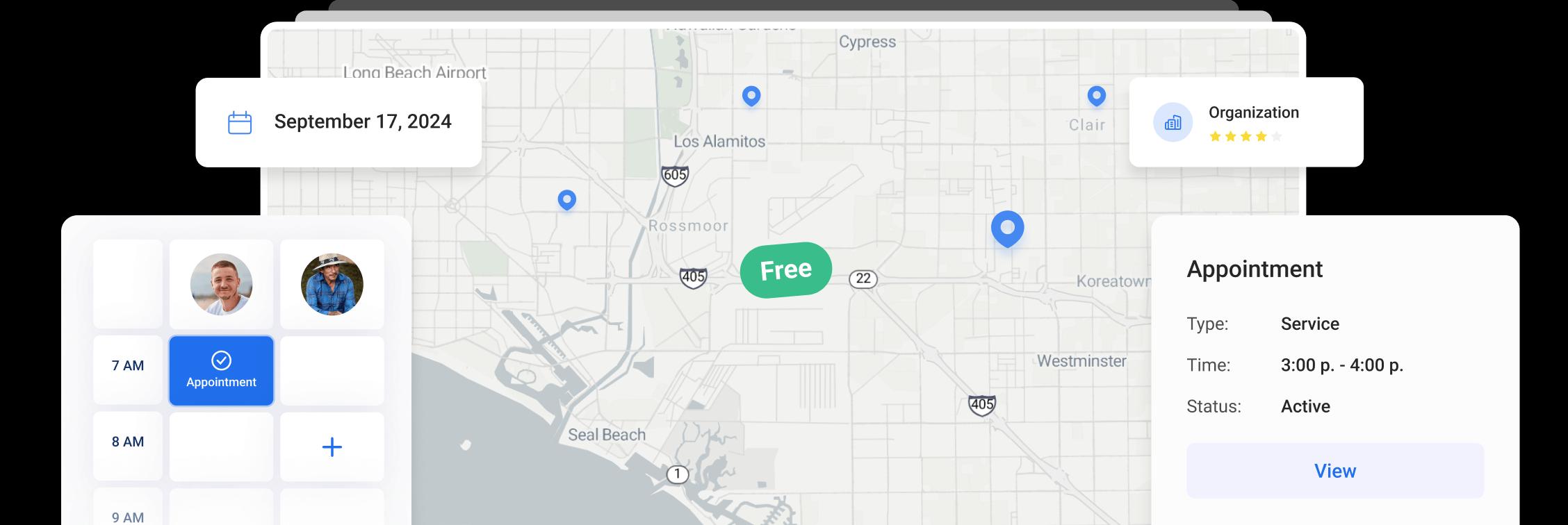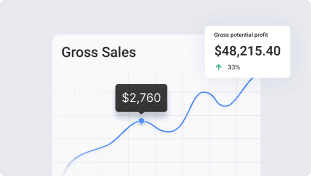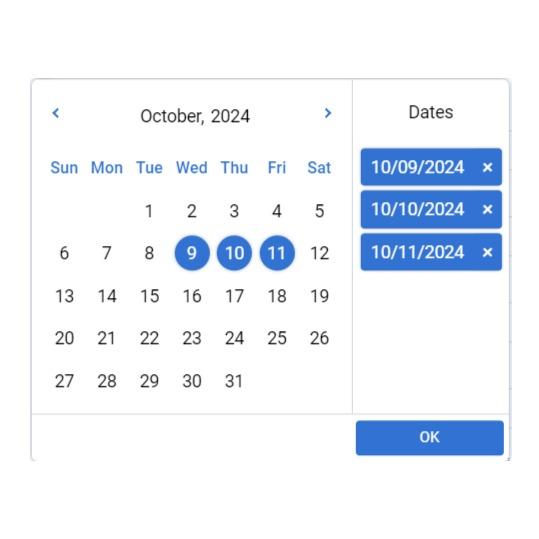
How to Schedule Multiple Visits at Once
Discover how to easily create and edit multiple visits directly within projects, work orders, and the dispatch view. This feature lets you schedule all related visits at once, minimizing manual entries and saving you time and effort while keeping everything organized. Whether you’re working on a specific project or handling multiple work orders, you can quickly add all the necessary visits in one go, making it simpler to coordinate your team's efforts and keep everyone informed.
Create a group of visits:
-
Click ‘Add Visit’.
-
Enter the visit name and type as usual, and add a lead preferred worker if needed.
-
Select the dates: Click on the date field and choose multiple days from the calendar.
-
In the ‘Assigned To’ field, select the team members you want to assign to these visits.
-
Click ‘Save’. Once saved, the visits will automatically appear in the work order or project and be created on the dispatch.
View or edit specific visits:
-
To see the details of a specific visit, click its ID in the project or work order, or open its details from the dispatch. In the details window, you’ll also see other visits in the group, allowing you to edit them as needed.
-
You can edit individual visits or apply changes to the entire group by clicking ‘Edit Group’.
Send group notifications:
You can send notifications to clients and technicians related to the project or work order.
-
Select the email addresses and/or phone numbers you want to send messages to.
-
Choose a notification template, then review the settings (sender, subject, reply-to).
-
You can preview and edit messages for each recipient before sending them.
-
Once everything looks good, click ‘Send’ to deliver the messages to all selected recipients.
And that’s it! You’ve successfully created a group of visits and sent notifications in just a few steps.
Other Articles
Getting Started with Orcatec: Complete Onboarding Guide for Contractors and Subcontractors
A step-by-step onboarding guide to help you set up your Orcatec account, create projects, link contacts and properties, manage payment schedules, and generate invoices — everything you need to get started smoothly.
9 min read Nov 13, 2025
How to Schedule Multiple Visits at Once
Scheduling is now easier! You can create multiple visits as a group within projects, work orders, and on dispatch, saving you time and effort.
10 min read Oct 09, 2024
Share job details via public links
Make collaboration and communication easier by sharing job details via public links, ultimately leading to more efficient project delivery and better outcomes for everyone involved.
7 min read Feb 27, 2024
4.95 from 5 based on 17 reviews
Get our latest news