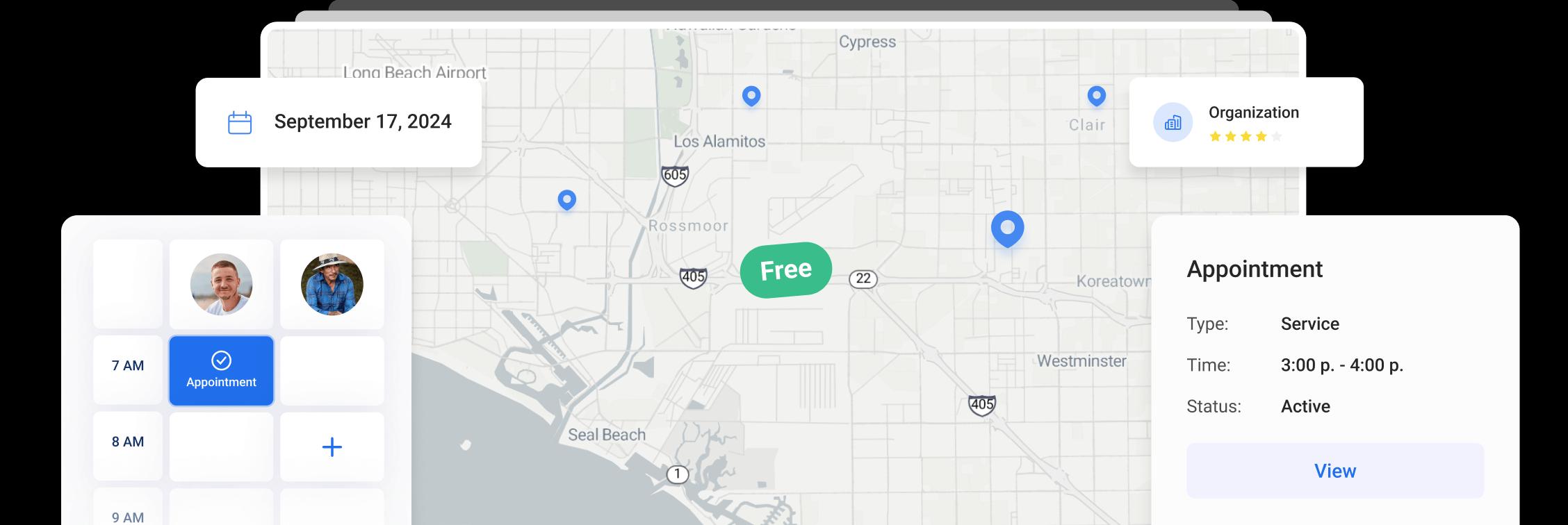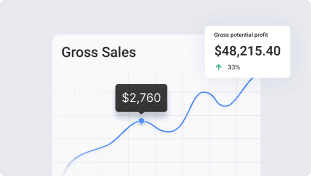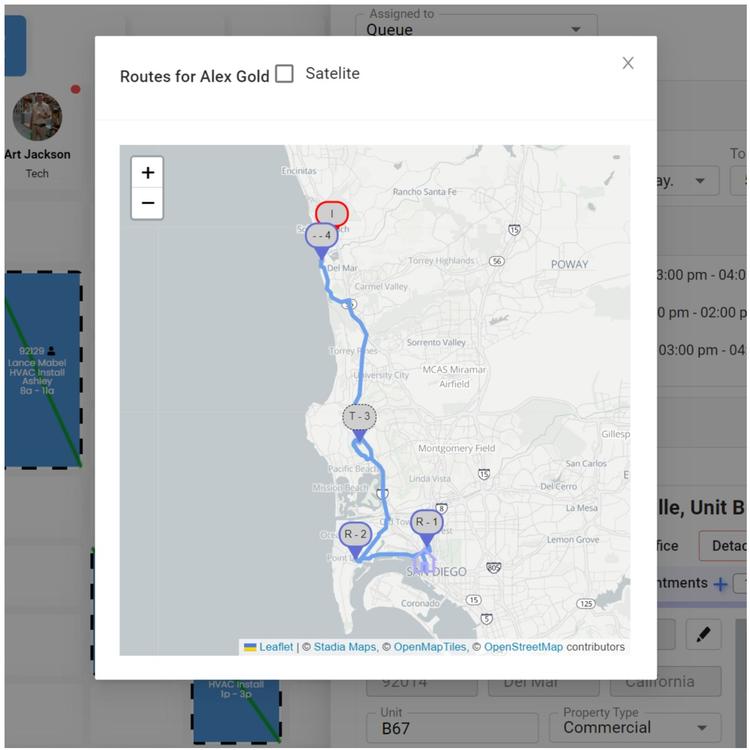
AI route optimizer
Minimize drive time, book more appointments and maximize the profit!
Orcatec AI route optimizer will suggest the best date/time/tech for an appointment based on your preferred settings.
The system will analyze existing appointments, availability and will offer the most optimal route.
The base version is free of charge but with limited capabilities.
To use the full capability of route optimization, please enable it in Settings - Subscription.
The advanced algorithm will take into consideration the Day Start location of each user, current GPS coordinates of the user, the address of the destination and much more.
Settings
In the Chrome browser go to https://app.orcatec.com and login.
In the menu go to Settings (access to settings has to be enabled for the user)
Click on Dispatch - Route Optimization
Optimal routes from/to days: You are able to select the date range from which to search for optimal routes. From 0 days means that the system will start searching from today into the future. To 5 days means that the system will search 5 days ahead.
Search optimal routes from/to time: Select the time window during the day to search for availability.
Searchable days: Select the days of the week to search for availability.
Search radius: Select the radius to search within.
Please note that the wider the search parameters, the longer it takes to analyze the data and show the results.
Use case
When you create a new appointment in Dispatch view, after entering the address, the system will do a live search and offer you some best routes based on your pre-selected settings.
If you click on the field, it will show you the days and number of routes available with the first day automatically expanded.
On the actual suggested routes you will see the approximate distance that will be added to the users route, the user that is available and the time slot that is available.
Next to each route you will see 3 icons:
First will show you the actual open spot on the dispatch board
Second, will show you the suggested route on the map
The third, will assign this appointment to this availability.
If you select a Preferred Tech or Appointment date, the system will only look for availability based on the selected criteria.
You are also able to change the base search parameters to modify the results
Other Articles
Getting Started with Orcatec: Complete Onboarding Guide for Contractors and Subcontractors
A step-by-step onboarding guide to help you set up your Orcatec account, create projects, link contacts and properties, manage payment schedules, and generate invoices — everything you need to get started smoothly.
10 min read Nov 13, 2025
How to Schedule Multiple Visits at Once
Scheduling is now easier! You can create multiple visits as a group within projects, work orders, and on dispatch, saving you time and effort.
6 min read Oct 09, 2024
Share job details via public links
Make collaboration and communication easier by sharing job details via public links, ultimately leading to more efficient project delivery and better outcomes for everyone involved.
9 min read Feb 27, 2024
4.95 from 5 based on 17 reviews
Get our latest news