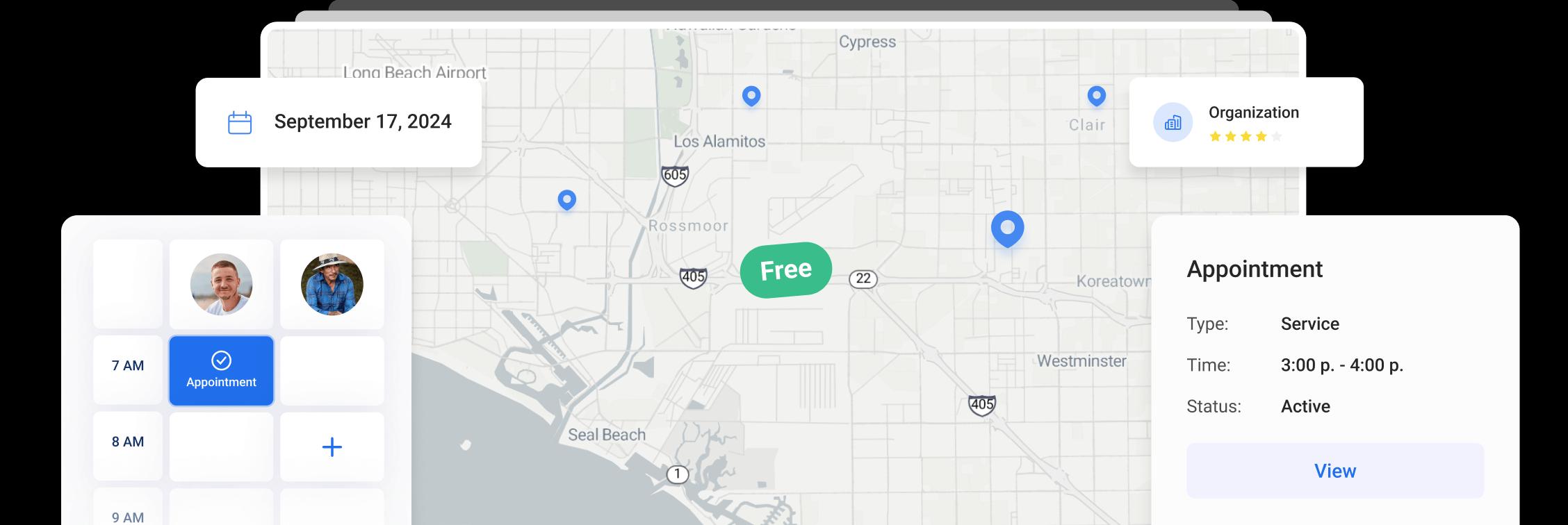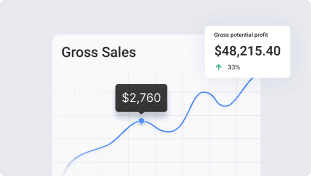Link your email to the Gmail account
Linking your email to the Gmail account
-
Open your Google account
-
Open Gmail client (the one you want to link your email to)
-
Go to Settings
-
Click on See All Settings
-
Click on Accounts and Import Tab
-
To send email from the specific email address go to: Send Mail as (you will see there your current Gmail address) - Add another email address
-
Enter your Name and Email Address in a pop-up window and click Next Step
-
In the next window, enter SMTP Server: mail.orcatec.com, your Username and Password for the email (port should pull automatically, you don’t need to change it), and click Add Account
-
You will receive an email with a verification code to your email address, enter it in the field and click Verify
-
Your email address will appear in the Send Mail as tab, you can also click Make Default to send all emails by default from this address (you can also edit or delete it)
-
To receive emails from the specific address to your Gmail inbox, click Check mail from other accounts - Add a Mail Account
-
You would need to add an Email Address you would like to add and click Next
-
Choose Import emails from my other account (POP3) (normally set as default) and click Next
-
In the next window, enter your Username and Password for the email, POP Server: mail.orcatec.com (port should pull automatically, you don’t need to change it) and click Add Account; you can also set a label for all incoming emails from this address
Other Articles
Getting Started with Orcatec: Complete Onboarding Guide for Contractors and Subcontractors
A step-by-step onboarding guide to help you set up your Orcatec account, create projects, link contacts and properties, manage payment schedules, and generate invoices — everything you need to get started smoothly.
7 min read Nov 13, 2025
How to Schedule Multiple Visits at Once
Scheduling is now easier! You can create multiple visits as a group within projects, work orders, and on dispatch, saving you time and effort.
3 min read Oct 09, 2024
Share job details via public links
Make collaboration and communication easier by sharing job details via public links, ultimately leading to more efficient project delivery and better outcomes for everyone involved.
9 min read Feb 27, 2024
4.95 from 5 based on 17 reviews
Get our latest news