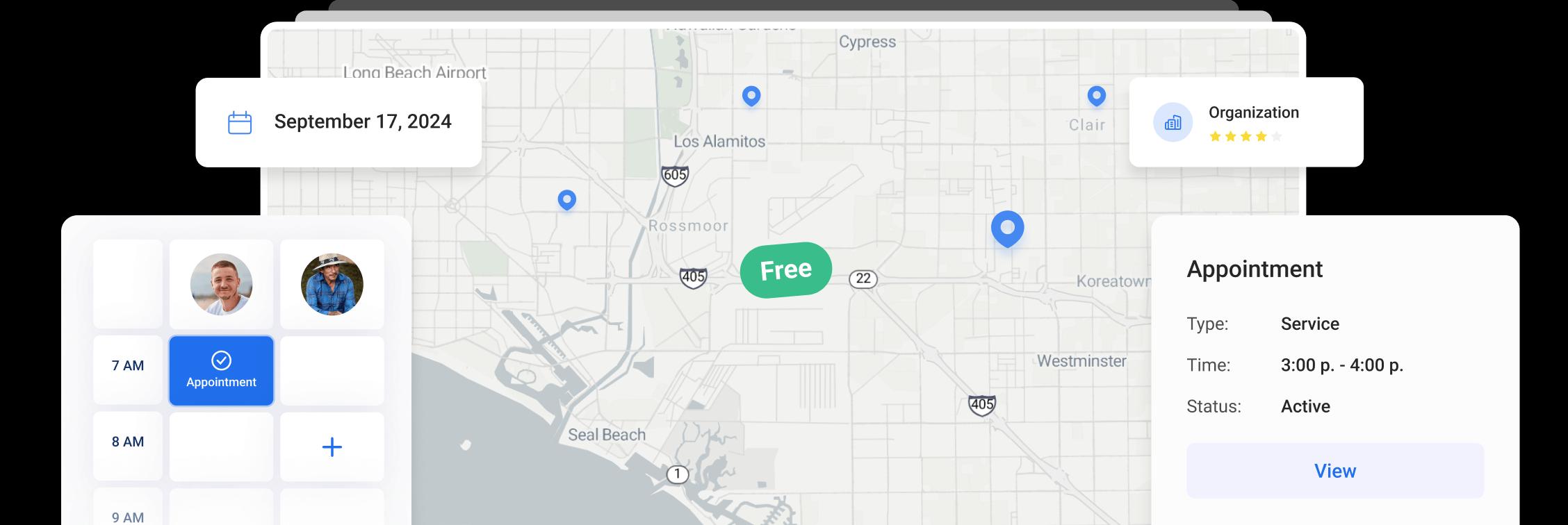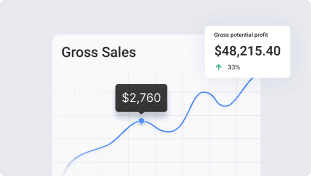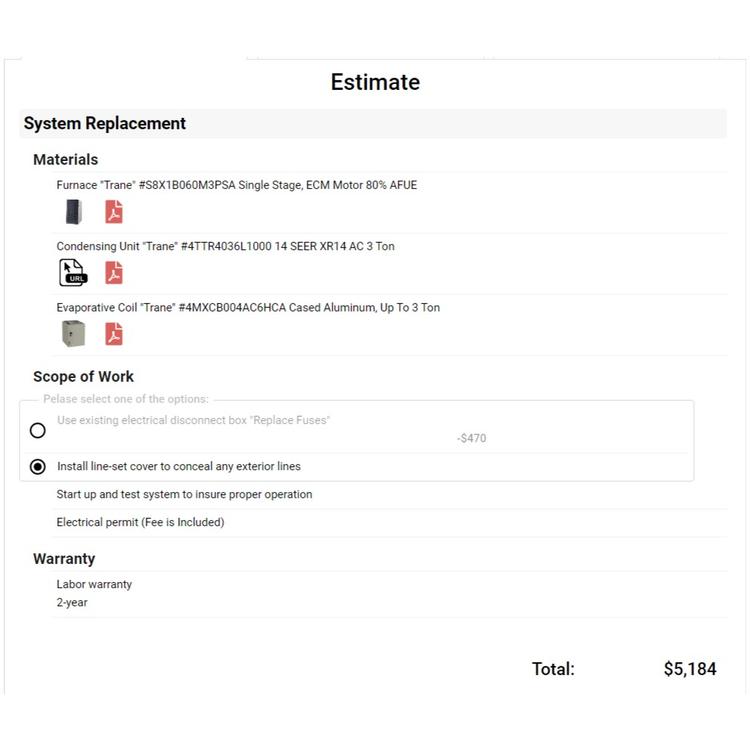
Optional Items
Optional Items
When creating an estimate for your clients, you can offer them to choose from several options right in the Project to let them make the best choice depending on their wishes and budget!
Adding optional items is quite simple. Under each item you will see an Add option icon.
Once you press on it, you will see an Add new option button.
Just press the Add new option button to select another item from the dropdown list or simply type it in.
Now you have 2 options available for your client and you can choose which one to keep by default.
You can add more options if needed by clicking the Add new option button again and choosing another item.
This is how an Estimate with optional items will appear for your client. It will also show the difference in pricing for each option to give a better understanding of total cost to your client.
Your client can choose which option to include in the estimate.
Please note, the Total Price will be changed automatically depending on selected items.
Once your client accepts the project, the selection will be saved and other options will not be displayed in the Contract.
Other Articles
Getting Started with Orcatec: Complete Onboarding Guide for Contractors and Subcontractors
A step-by-step onboarding guide to help you set up your Orcatec account, create projects, link contacts and properties, manage payment schedules, and generate invoices — everything you need to get started smoothly.
6 min read Nov 13, 2025
How to Schedule Multiple Visits at Once
Scheduling is now easier! You can create multiple visits as a group within projects, work orders, and on dispatch, saving you time and effort.
10 min read Oct 09, 2024
Share job details via public links
Make collaboration and communication easier by sharing job details via public links, ultimately leading to more efficient project delivery and better outcomes for everyone involved.
6 min read Feb 27, 2024
4.95 from 5 based on 17 reviews
Get our latest news